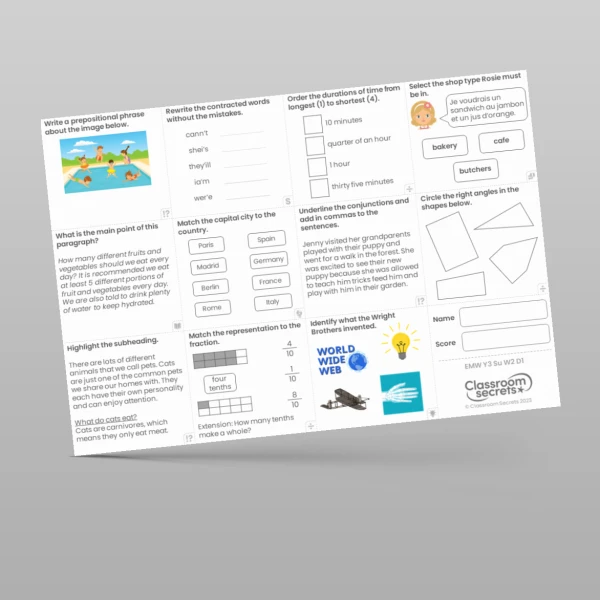Give your children a challenge they can get stuck into with this Year 3 How Many Ways? Discussion Problem. This resource includes two questions that are designed to get children talking about correspondence problems, enabling them to use their reasoning and problem-solving skills. An answer sheet is also provided, and we suggest letting your class mark their own work to promote even more discussion, as well as self-correction.
Use after our other resources for this lesson, which include fluency, reasoning and problem-solving questions that will prepare children for these tougher questions.
Curriculum Objectives
- Solve problems, including missing number problems, involving multiplication and division, including positive integer scaling problems and correspondence problems in which n objects are connected to m objects
Tags
Multiplication and Division
Spring
3C8