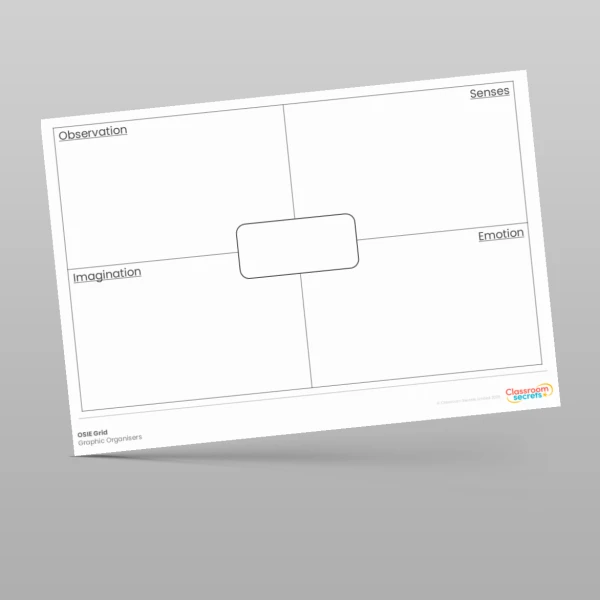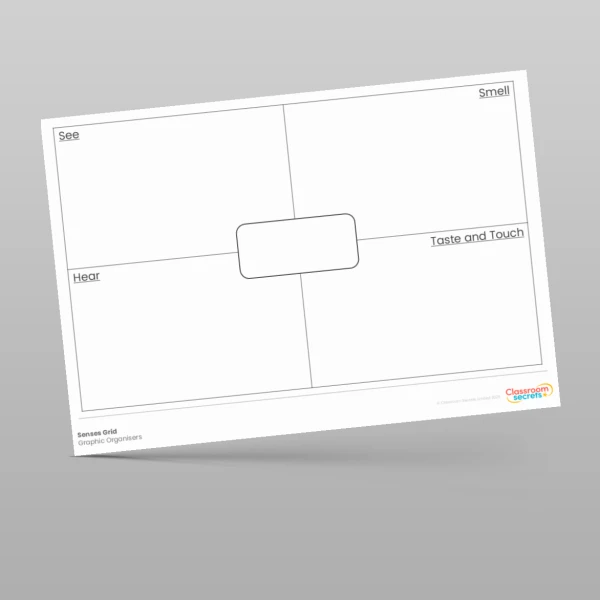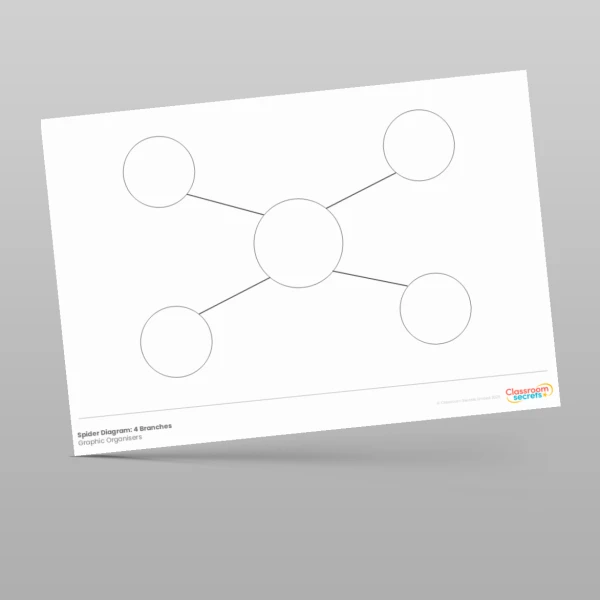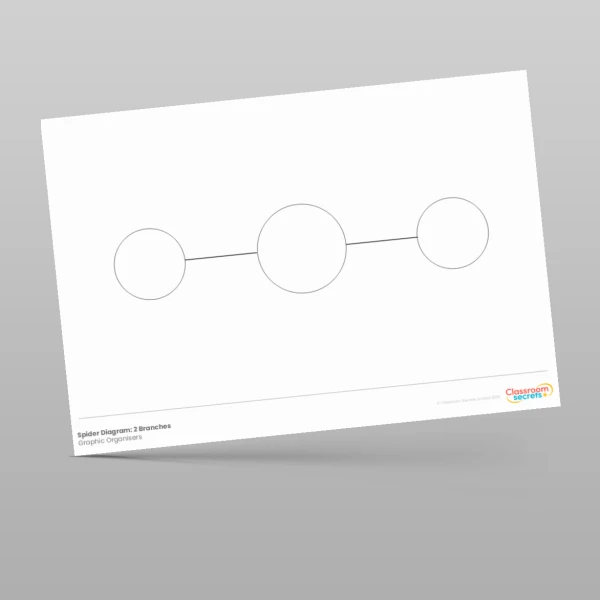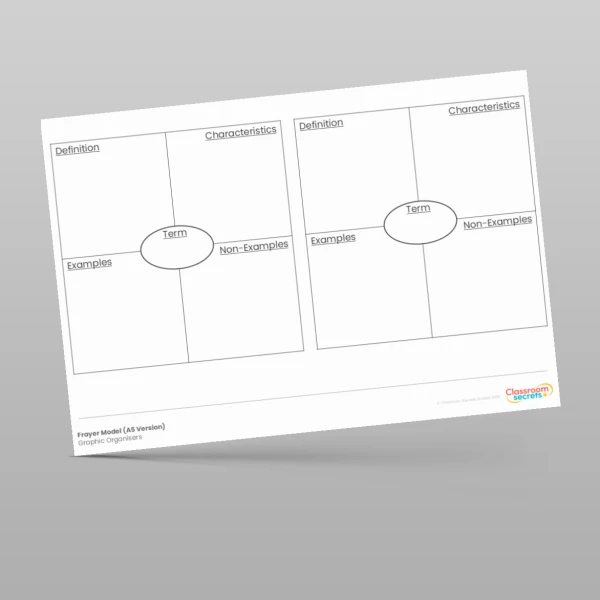Use this Editable Senses Grid PPT resource to immediately have a senses grid at your fingertips for use within the classroom!
This PowerPoint contains various iterations of a senses grid - a large format with an empty central box, A5 iterations of that, a large format with no central box and A5 iterations of that. This means that different situations are already catered for, such as displaying on an interactive whiteboard or printing for children to use in their books.
This editable PowerPoint version means that cells can be resized or labels amended to suit your needs.
A sense grid is perfect for children to note ideas at the planning stage of a piece of writing as it allows them to consider how their five senses would react to the given prompt via the four cells (one each for see, smell and hear, and a combined cell for taste and touch as these are often tricky!).
When given a stimulus for the senses grid (such as an image, a video clip or a short piece of text), children can use it to jot ideas for what they can see and use their imagination to note ideas for what they would be able to smell, hear, taste and touch if they were physically at that location. This can be developed further by prompting to use specific word classes such as adjectives or adverbs, include simile or metaphor, more adventurous vocabulary or a specific PAG target that is being worked on.
The central box provided can be used to insert the image, video still or text used to give an easy reference point for children.
Once completed, children can deepen their understanding in different ways:
- reading a partner's and explaining what they like about it to the partner, developing their partner's confidence;
- reading their favourite note from each section aloud, promoting their own confidence and building oracy;
- highlighting their favourite note from each section and writing an explanation about why they like each note (perhaps by highlighting or using a yellow pencil to draw a gold star next to each), building their critical thinking.
After completion, children have a completed planning tool ready to draft an extended piece of writing, which can be edited and improved further but the senses grid ensures a fantastic starting point.
Download today to help your class plan effective pieces of writing!
Tags
Visual Support